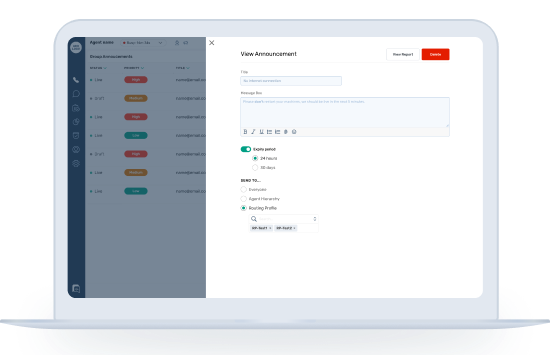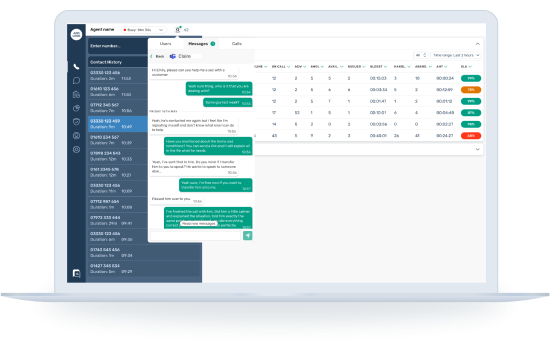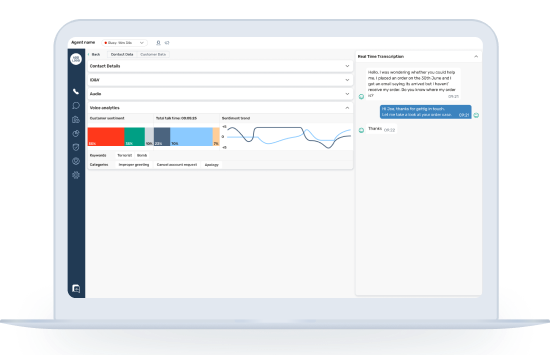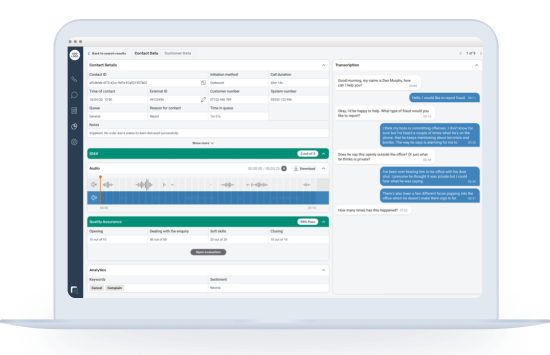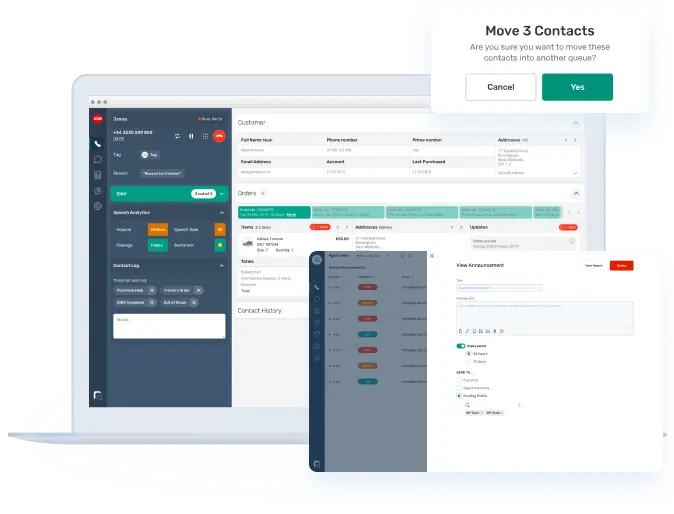
Solution features that take your business further.
Explore the full range of SmartAgent's capabilities, optimize customer interactions, and boost workflow efficiency.
Popular
All
Agent Status
View and set time limits on agent's availability status.
Agents Directory
Allow users to search for agents and view status.
Announcements
Broadcast messages to fellow SmartAgent users.
App Configuration
Manage various call settings affecting agents.
Audio Settings
Optionally choose an additional output devices for audio
Automated Rules
Handle contact automatically based on configurable conditions.
Call Comprehension
Pick up Customer Sentiment and Keyword Detection on a call.
Call Details
Store data about a call
Call History
Display history of calls handled by agents.
Call Recording
Record calls and drag through for quality assurance.
Call Recording Controls
Start, Pause or Resume call recording.
Call Transcription
Convert speech to text from a call and show sentiment.
Chat
Chat back and forth with customers.
Chat Details
View details of customer's chat contact history.
Connect
Direct access into Amazon Connect instance.
Manage Contact Logs
Create and configure After Contact Work forms.
Custom Messaging
Control the welcome messaging for voice channel.
Customer Inputs
Surface recorded data on customers
DPA
Checklist for customers to pass data protection criteria.
External Directory
View fellow users' Microsoft Teams status.
Historic Metrics (contact search)
Search and surface previous contacts.
Interactions
View history of a customer on multiple contact channels
Internal Messaging
Allow agents to message other agents
Line Management
Configure business continuity for voice and chat
Live Monitoring
Listen in to live calls
MS Teams Directory
View MS Teams status of users
Outbound Email
Send emails quickly from agents to customers
Permissions
Configure who has permissions for various features
QA
Monitor quality of agents and configure evaluations.
QA Evaluation Status
Evaluate permission status for various features.
Queue Stats (real-time agent metrics)
Real-time view of queues and statistics
Queued Tasks
Reply to, move, end or export tasks in bulk.
Realtime Metrics
View realtime performance of agents in your contact centre
Task Details
View data related to tasks
Task History
View history of tasks handled by agents
User Management
Edit user details within SmartAgent and Connect
Welcome Messaging
Set welcome messages for voice channel
Quick Reply Management
Create and configure prepared responses for text-based contact
Audit Log
Track any changes around SmartAgent settings
Agent Assistance
Allows agents to 'raise hands' for assistance
Idle Timeout
Track any idle agent activity